It began slowly enough.
It started with red pen on my forearms, right ring finger and clothing. Then, I noticed my morning RedEye crossword puzzles were starting to be done exclusively in red pen. And recently at a baby shower, a request for spare pens turned up six in one purse grab—four of which were red. It was then I realized it…I am not only a copywriter. I am a copyeditor.
 At BatesMeron, we wear a lot of hats. Nina and I brainstorm, write, edit and proofread. I would never attest to being a professional editor, a “grammar Nazi” or comma queen, but I will say that I find myself enjoying editing and proofreading more and more. Trust me, I was the last person who I thought would get giddy at the idea of proofreading a conference program for three hours, but it happened to me.
At BatesMeron, we wear a lot of hats. Nina and I brainstorm, write, edit and proofread. I would never attest to being a professional editor, a “grammar Nazi” or comma queen, but I will say that I find myself enjoying editing and proofreading more and more. Trust me, I was the last person who I thought would get giddy at the idea of proofreading a conference program for three hours, but it happened to me.
So what’s the deal? When did the switch happen? For me, after years of journalism education, newspaper and magazine internships, and marketing jobs, the rules just started clicking. I’ve grown to love the feeling of getting a clean document and finding the fixes. It’s a game of hide-and-go-seek, Memory and Where’s Waldo all rolled into one.
I know I drive the designers crazy with my occasional nit-pickiness, but when I find something wrong, I feel like I’m doing my job better.
The key to being a good editor—and even growing to like it—is patience. It’s just memorization, and when it’s not memorization, it’s knowing when to look something up. That is the single most important thing to remember when editing: if you don’t know it, the Internet probably does.
But because you came here to learn four editing tips from me, not Google, let’s get started:
1. Short, short, long
As the rest of the team can attest, hyphens and dashes are my Achilles heel. They’re also fairly easy to spot on a page, so it is often one of the first things I correct.

Hyphens
Repeat after me: “Hyphens. Are. Not. Dashes.” If you feel like you are using a lot of hyphens, you are probably using them wrong. This little guy is a hyphen: –
That’s it, the simple keystroke next to the zero key. A hyphen is used to connect words together, mostly for building compound modifiers in front of a noun to describe something.
Ex: Todd is wearing a light-green sweatshirt.
His sweatshirt is light green (note that “light” and “green” are not hyphenated after the noun). Without the hyphen it could refer to the actual weight of his green sweatshirt, not the color. One tiny line can change the entire meaning of a sentence. Hyphens are powerful little buggers.
Note: Hyphenating two words is not usually necessary when the first word ends in –ly (an adverb) and is next to a participle or adjective.
Ex: Nina is a mildly good singer. (Kidding! She’s awesome.)
En-dashes
En-dashes are my absolute favorite find. An en-dash connects a range, such as years, dates or times. Hyphens are frequently used in their place, and it’s something I spend a lot of time trying to correct.
En-dashes are named for their width, approximately that of the lowercase ‘n’ in a given typeface. The keystroke is option/alt plus the hyphen. It looks like this: –. Here is an en-dash versus a hyphen: – v. –
See? There is a difference.
Ex: Chicago’s war on winter lasted from December–March of 2014.
Ex: The Annual Doughnut Party will take place from 3–5 p.m. Friday.
Em-dashes
Em-dashes are long, the width of an uppercase “M” and I like to remember them as long and dramatic, just like the pause they are supposed to indicate. They can be used to show a change in thought or interruption mid-sentence more effectively than commas. Its keystroke is shift-option/alt plus hyphen, but most word processors will do it automatically if you hit the hyphen key twice in a row. Here’s what they look like: —
Ex: Sonni rode her bike—turquoise and sparkly—to work each morning during the heat wave.
2. The dreaded double space
 Yes, I know, we were once taught to always hit the spacebar twice after a period. Guess what? Due to changes in technology and typography, that’s just not necessary anymore (unless you’re still using a typewriter). In fact, it’s becoming obsolete. Author Farhad Manjoo sums it up best in this strongly worded article against two spaces, “A page of text with two spaces between every sentence looks riddled with holes; a page of text with an ordinary space looks just as it should.”
Yes, I know, we were once taught to always hit the spacebar twice after a period. Guess what? Due to changes in technology and typography, that’s just not necessary anymore (unless you’re still using a typewriter). In fact, it’s becoming obsolete. Author Farhad Manjoo sums it up best in this strongly worded article against two spaces, “A page of text with two spaces between every sentence looks riddled with holes; a page of text with an ordinary space looks just as it should.”
I can spot double spaces before the page even hits my desk, but I typically run a quick find-and-replace search to get them out of the way before it even goes to layout. I just type “(space)(space)” in the search bar and replace them all with “(space)”. It saves me a lot of time.
3. What’s in a name?
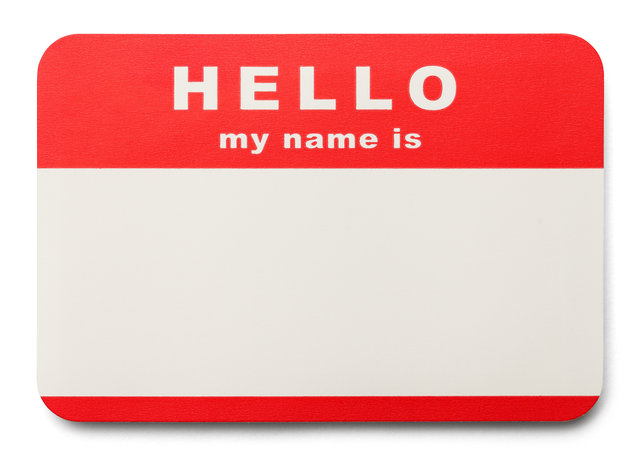 Beyond symbols and spaces, one of the most important steps for a thorough proofread is fact-checking. Names, venues, companies—all of them have to be double-checked. Why? Because it’s the one thing they’re going to notice. No one flips through a conference agenda and balks at incorrect hyphen usage (unless it’s at the National Editor’s Conference), but if someone’s name is misspelled? That could be a big bummer.
Beyond symbols and spaces, one of the most important steps for a thorough proofread is fact-checking. Names, venues, companies—all of them have to be double-checked. Why? Because it’s the one thing they’re going to notice. No one flips through a conference agenda and balks at incorrect hyphen usage (unless it’s at the National Editor’s Conference), but if someone’s name is misspelled? That could be a big bummer.
I usually turn to LinkedIn for professionals and their companies, or try to do a search for their official company page. I pay close attention to less-familiar names and ones with accent marks. It does take an added layer of time, but those small changes go a long way when you’re dealing with someone’s identity.
4. Stay consistent
My hybrid background in AP Style and Chicago Manual of Style often goes out the window in the name of consistency. If I have to concede the rules, I try to make sure everything is consistent.
I frequently reconcile phone numbers and addresses by this logic. For example, if the direction of a street is abbreviated, so should the type of street. The same applies when spelled out.
Bad: 1234 S. Bates Street
Good: 1234 S. Bates St. or 1234 South Bates Street
If I see it done different ways throughout the same piece, I often consult with the corresponding website to see their preferred way and then adopt that throughout the materials. The same applies to phone numbers—some companies use periods between the digits, others use hyphens. As long as it’s done the exact same way each time, I won’t complain.
Additionally, if a client has used hyphens in date ranges on all of its printed materials, I won’t suddenly change them to en-dashes halfway through a campaign. I’ll just wait until next year. Then—like Pokémon—I will catch them all.

—–
So there you have it, these are the four things I look out for first when editing. There are hundreds of other rules and nuances, but being on the lookout for the above-mentioned items is what helps me speed up my editing when I’m on deadline. I have a lot to learn, and I often consult some really great resources including: The Associated Press Stylebook, The Chicago Manual of Style, Grammar Girl and more. Good luck and happy editing!








