Email signatures are the red-headed stepchild of email messaging. (Sorry, ginger friends.) We may spend hours poring over a subject line but send out cluttered signatures without a second thought. Here are five quick tips to get your signature looking right. Your email recipients will thank you.
(Note: we found our bad signature examples proudly displayed on the Internet. Names have been removed to protect the shameful; other information has been left intact so you can see the type of content that belongs—and doesn’t belong—in your signature.)

1. Keep it simple.
No one wants to scroll the length of a short story to find out the best way to reach you. Provide the essentials, and when we say essentials, we mean your name, company, position and best way to be reached. No need to add your IM, Skype or Twitter information if that’s not an efficient way to get in touch.
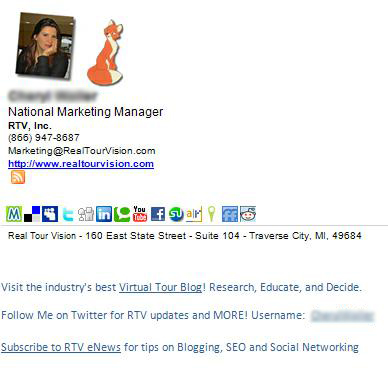
2. No pictures, please.
We reluctantly approve of using your company’s logo in your signature—it can make it difficult to find emails with attachments, as every email with your logo shows up as an attachment—but that’s about as far as it should go with images. (We don’t need to see your favorite cartoon animation or a picture of a…fox? See above.) The focus with your signature should be the information and the ease of being able to copy/paste it for use. Images also increase the file size, so if you do include that logo, make sure it’s a manageable size.
3. Compatibility matters.
You might think that using a super cool font in a super unique color is an absolute must when creating your email signature—unfortunately, it’s not. Not everyone has the same font library as you, and even if they do, users set their own preferences for incoming mail, so your font choice can get stopped at the inbox door. We’re not saying that your company can’t use unique fonts, but for digital communication, like email, it’s much safer to pick a font that is most likely to show up properly. So in this case, pick fonts/colors that complement your company’s image and use them as your brand standard for email.
4. Don’t be shy.
It’s perfectly acceptable to get straight to the point and say exactly what needs to be said with an email signature: name, general info, contact. But it’s also okay to show your personality. As long as your message is appropriate and doesn’t offend anyone, we say go ahead, have a bit of fun. A clever signoff or quick brand bragging point often leaves a memorable experience—and reminds the reader that an actual person sent the email, not a computer.
5. Be consistent.
When sending an email from a company address, keep in mind that you’re a part of that company. This means that your signature should match the rest of your company’s. If that means everyone’s email signature includes their first initial and last name, then yours should, too—even if your first name is Reginald and you love to show that awesome moniker off.
On a related note, every email sent from a company should be sent from a company address. Don’t use your personal account when conducting business. Not only does it look unprofessional and lack credibility, it can get your message sent directly to spam. If you’re at home and don’t have direct access to your company email account, most email providers will let you send email from a different address. Here’s a how-to guide for you Gmail users out there.
Have any signature pet peeves? Tell us all about them on our Facebook page.






